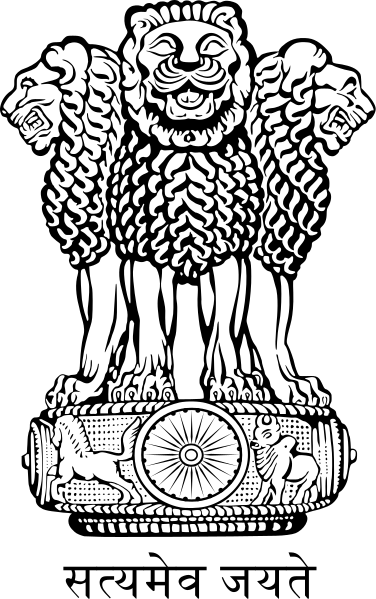An applicant should log on to IDLI System i.e. https://online.dda.org.in/idliservice/Default2.aspx to access the home page of the online application
Yes, an applicant must refer to the detailed instructions which are available on website https://online.dda.org.in/idliservice/Default2.aspx for filling up the online application before doing so, which are available
For this purpose applicant can log on to IDLI System i.e. https://online.dda.org.in/idliservice/Default2.aspx and thereafter click on Guidelines for Registration tab
Due to security reasons, some reserved words and special characters like (!,@,#,$,%,^,&,*,(,),<,>,?,/,~,`, etc) are not acceptable in the Name and Address fields of the Online System. Please retry after deleting special characters.
The image of the photograph (max 40 KB) should be scanned in the “JPG” format. No other format is acceptable
An applicant should click on the "Submit" button at the bottom of the page to move to the next page.
Mobile No. and e-mail is mandatory to be filed in by the Applicant. It is advisable that Mobile No. and e-mail must be filled up correctly. All the communication/ updates will be communicated by DDA on registered email ID.
After filling and uploading requisite documents, System will auto calculate the conversion charges (provisional) based on the type of property, locality and area of the property
Conversion charges are fixed for every financial Year and it may vary.
There are three options for the payment in the IDLI System (after submitting requisite documents a payment page will be shown at the applicant page). Applicant can:-
(i) Pay by credit/debit Card ii) Pay by Net Banking iii) RTGS/NEFT iv) UPI (Note: Payment must be made through IDLI System portal by logging in with Registered Mobile. No other payment mode/source will be accepted.
The documents (max 5 MB each) should be scanned in the “PDF” format. No other format is acceptable
Auto-generated intimation is sent to candidates through email, which may not have been received by you due to reasons like Inbox being over-loaded, cleaning of spam folder without checking, email-id being inactive, jamming due to heavy rush/traffic, congestion of packets in mail server, etc. It is advisable to keep a hard copy of application for any future reference. However, applicant can check application status or name of officer presently working on this in “Check Conversion Status” button, after logging in with registered mobile number in the IDLI System portal.
Deficiency will be communicated to applicant through system generated email id. However, applicant can see their status after logging in IDLI System portal and also reply the same through IDLI System Portal only.
Applicant can check the status of his/her applicant after logging in the IDLI System portal by the registered mobile number.
You may click on View/Print acknowledgment of your online application at “IDLI System” portal https://online.dda.org.in/idliservice/Default2.aspx site by logging in with registered mobile number.
There is no editing facility in the application. In case of any mistake in filling application, applicant is responsible.
No hard copy is required to be sent to DDA unless it is asked for any reason. However, it is strongly advised that the applicant keeps a hard copy of his /her application for his/her own record and for future communication with the DDA, if any.
In case of rejection of online application of Freehold conversion or Mutation, applicant may visit IDLI System portal through https://online.dda.org.in/idliservice/Default2.aspx link and click “Re-apply” button or directly visit at https://online.dda.org.in/idliservice/UserAdmin/Reapplylinkpage.aspx link for Re-apply. Applicant may login though this link with existing Request ID and register mobile number and follow same steps of applying fresh application.
After approval of online Freehold conversion application, AD of the concerned branch will generate online draft CD and will forward to the Applicant. Applicant can check this draft CD by logging in the IDLI System portal with registered mobile number. Applicant will view this draft CD and will click “Verify” and print 03 (three) copies of the verified CD. After that, Applicant will upload the scanned copy of stamp duty in the IDLI System portal and submit. Applicant can also request for modification by clicking “Modify”, if required.
Conversion will be allowed only when all proportionate/applicable dues, including charges towards misuse, damages, sub-letting, UEI wherever applicable, ground rent, service/ maintenance charges, etc., have been paid by the applicant in respect of the property. Concerned Accounts Branch will raise demand of dues for the online conversion application through IDLI System portal. An alert will also be sent on the registered email ID. Applicant may also login in IDLI System portal and may click “Check Dues” button for the payment of dues raised against the online conversion application.
No
No.
Yes. The applicant can apply for conversion from lease hold to free hold. However, the conversion is allowed only after the payment of all the applicable dues towards DDA against the property.
Toll free number of DDA is 1800 110 332 (during office hours).